🧱 HTML Cheatsheet
Syntax Structure of an HTML Element
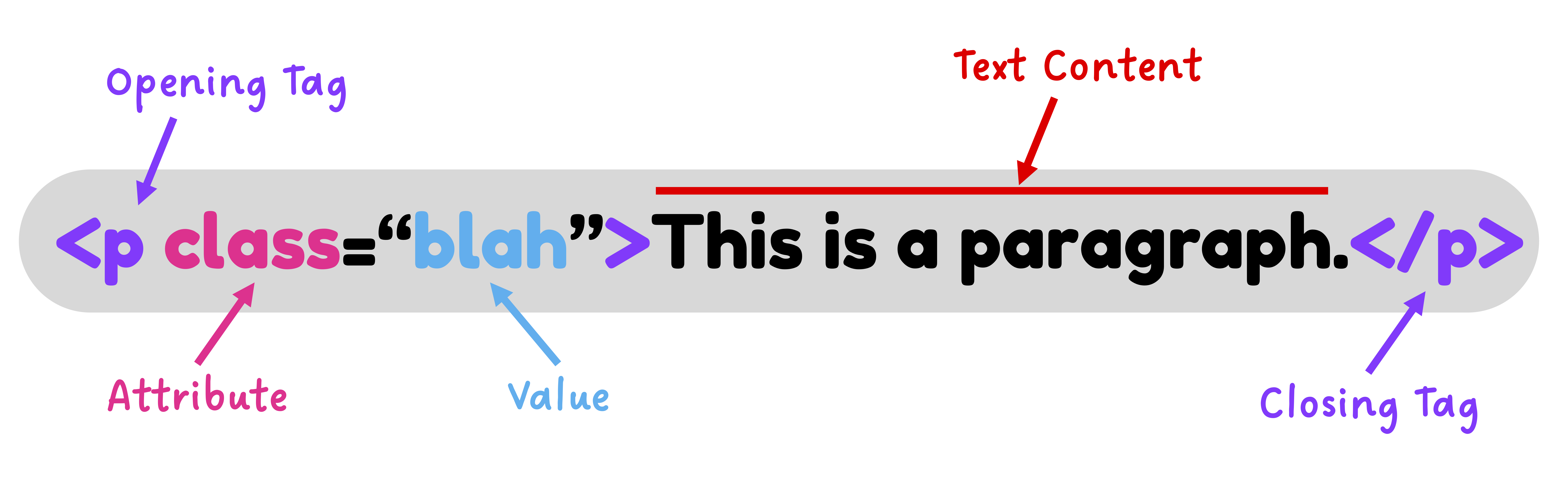
Inline Elements
By default, inline elements appear next to one another in a webpage. They take up only as much width as they need in a page and fit together horizontally like words in a sentence or books shelved side-by-side in a row.
| Usage | Tag | Example |
|---|---|---|
| 📦 Inline Container | <span> | Used to group parts of text, often for styling:<span class="purple"> Styled text </span> |
| Emphasized Text | <em> | <em> I am in italics </em> |
| Important Text | <strong> | <strong> I am bold! </strong> |
| 🔗 Link | <a> | <a href="https://example.org"> Go somewhere </a> |
| 🖼️ Image | <img> | Self-closing tag, but the src attribute is required:<img src="profile-pic.png" width="50px"> |
Block Elements
Block elements, on the other hand, take up the entire width of a webpage by default. They also take up a full line of a webpage; they do not fit together side-by-side. Instead, they stack like paragraphs in an essay or toy blocks in a tower.
| Usage | Tag | Example |
|---|---|---|
| 📦 Block Container | <div> | Used to group elements for organization/layout:<div id="section-1"> </div> |
| 💬 Paragraph Text | <p> | <p> I am a paragraph of text. </p> |
| 📣 Heading Text | <h1>…<h6> | <h1> Primary heading </h1><h2> Secondary heading </h2>… |
| ➖ Horizontal Rule | <hr> | Self-closing tag, just insert <hr> anywhere for a break with a border line |
| ↩ Line Break | <br> | Self-closing tag, just insert <br> anywhere for a blank space break |
Inline elements are usually nested inside block elements:
<p>
This is a paragraph block with some inline elements
like <strong>bold words</strong> or maybe even a
<a href="www.somewebsite.com">link</a>!
</p>