📓1.8: Documentation
Table of Contents
📖 This page is a condensed version of CSAwesome Topic 1.8
✴✴✴ NEW UNIT/SECTION! ✴✴✴
Create a blank Java program to take your class notes in for the next few lessons.
Click on the collapsed heading below for GitHub instructions ⤵
📓 NOTES PROGRAM SETUP INSTRUCTIONS
- Go to the public template repository for our class: BWL-CS Java Template
- Click the button above the list of files then select
Create a new repository - Specify the repository name:
CS2-Unit1PartB-Notes - For the description, write:
Object/reference data types, using methods, Math class, String class - Click
Now you have your own personal copy of this starter code that you can always access under the
Your repositoriessection of GitHub! 📂 - Now on your repository, click and select the
Codespacestab - Click
Create Codespace on mainand wait for the environment to load, then you’re ready to code! - 📝 Take notes in this Codespace during class, writing code & comments along with the instructor.
🛑 When class ends, don’t forget to SAVE YOUR WORK! Codespaces are TEMPORARY editing environments, so you need to COMMIT changes properly in order to update the main repository for your program.
There are multiple steps to saving in GitHub Codespaces:
- Navigate to the
Source Controlmenu on the LEFT sidebar - Click the button on the LEFT menu
- Type a brief commit message at the top of the file that opens, for example:
updated Main.java - Click the small
✔️checkmark in the TOP RIGHT corner - Click the button on the LEFT menu
- Finally you can close your Codespace!
Documentation & Comments
Comments are written for both the original programmer and other programmers to understand the code and its functionality, but are ignored by the compiler and are not executed when the program is run.
Adding comments to your code helps to make it more readable and maintainable.
- In the commercial world, software development is usually a team effort where many programmers will use your code and maintain it for years. Commenting is essential in this kind of environment and a good habit to develop.
- Comments will also help you to remember what you were doing when you look back to your code a month or a year from now.
There are 3 types of comments in Java:
//Single line comment/* */Multiline block comment/** */Java documentation comment
The special characters // are used to mark the rest of the line as a comment in many programming languages.
If the comment is going to be multiple lines, we use /* to start the comment and */ to end the comment.
Javadoc Comments
There is also a special version of the multi-line comment, /** */, called the documentation comment. Java has a tool called javadoc that comes with the Java JDK and can generate HTML documentation from these comments — for example, see the String class documentation.
Although you don’t have to use this for the AP exam, it’s good practice to write documentation comments for your classes, methods, and instance variables.
Common Javadoc tags:
@authorAuthor of the program@sinceDate released@versionVersion of program@paramParameter of a method@returnReturn value for a method
Example: Good Commenting
/**
* MyClass.java
* @author My Name
* @since Date
* This class keeps track of the max score.
*/
public class MyClass {
private int max = 10; // this keeps track of the max score
/* The print() method prints out the max */
public void print() {
System.out.println(max);
}
}
Practice: Adding Comments
Copy-paste the code below into your blank Java program, press run, then add comments:
- Add a multi-line comment above the class describing its purpose.
- Add single-line comments before each section: reading input, calculating result, printing output.
import java.util.Scanner;
public class Main {
public static void main(String[] args) {
Scanner scan = new Scanner(System.in);
int num1 = scan.nextInt();
int num2 = scan.nextInt();
int result = num1 * num2;
System.out.println(num1 + " x " + num2 + " = " + result);
}
}
Preconditions and Postconditions
Many methods in API libraries have preconditions and postconditions described in their comments. These assumptions are very useful to other programmers who want to use that method and get the correct results.
- Precondition
- A condition that must be true for the method to work properly. Example: parameters must not be `null` or out of range.
- Postcondition
- A condition that is true after running the method — describes the outcome, such as what is returned or what state has changed.
For example, computing the square root of a negative number is undefined, so the Math.sqrt(num) Java method, which we will learn later, will return a special value NaN which stands for “not a number” if num is negative. But since you can’t really do anything useful with NaN it’s better to think of sqrt as having a precondition that says it only works properly if given a positive argument.
- Precondition:
num >= 0 - Postcondition: Returns the positive square root of
num.
CSAwesome Activities: Turtle Class
🐢 To explore the concepts from this lesson in code, we’ll play around with the Turtle class on the CSAwesome website instead of taking notes.
👉 GO TO: , SIGN IN to your account, and complete all the turtle-related coding activities/challenges with a partner.
Software Validity and Use-Case Diagrams
🧪 Determining the preconditions and postconditions help us to test our code and determine the validity of our software. Software validity tests whether the software does what it is supposed to do before it is released.
Good software testers actually try to break the code! They try all kinds of input to see what the software will do because you never know what users will try or what conditions there will be.
💡 Preconditions and postconditions can also help us to design better software systems. Software designers often first draw a high-level Use-Case Diagram of a system that shows the different ways that a user might interact with a system before they build it.
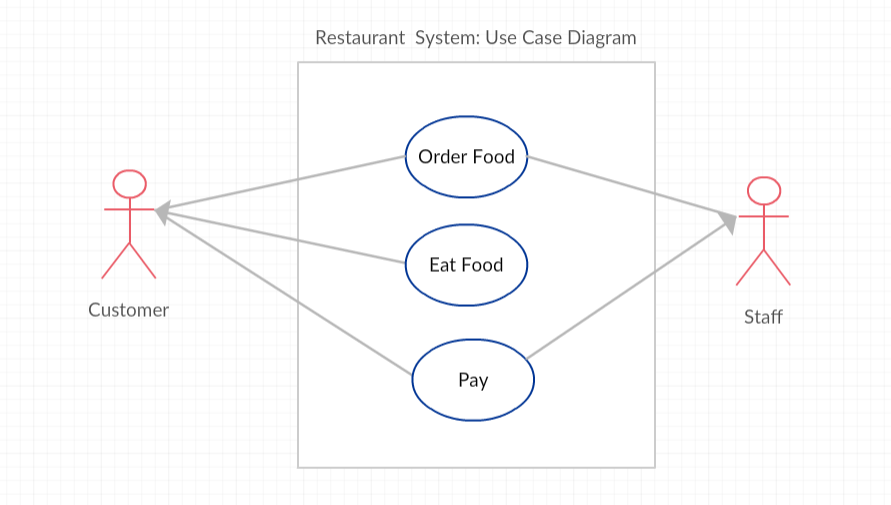
Here is a simple Use-Case Diagram of a restaurant system. It shows 2 actors in the system: the customer and the staff at the restaurant, and 3 use-cases in circles. A Use-case is a particular user interaction or situation in the system or software, and they often become methods in the program.
After drawing a Use-Case Diagram, designers write down the preconditions and the postconditions for each Use-Case. Often the successful post-condition for one use-case becomes the preconditions for the next use-case. For example:
- Preconditions for “Order Food”: Customer enters restaurant. Staff is ready to take the order.
- Postconditions for “Order Food”: Customer orders the food. Staff takes the order.
- Preconditions for “Eat Food”: Customer has already ordered food. Staff has delivered food.
- Postcondition for “Eat Food”: Customer has consumed the food.
💬 Discuss: What are the preconditions and postconditions of the use-case “Pay for food”? Remember that these are often related to the other use-case conditions “order food” and “eat food”.
Agile Software Development
There are many different models for software development.
- The Waterfall Model, developed in the 1970s, is a step by step model where each phase is finished before the next phase begins.
- This model has recently been criticized because it is not very adaptable.
- The more recent Agile development model involves iterative, incremental development where teams works in short 2-3 week sprints to completely develop, test, and release a component of the project to the customer for feedback.
- It is very adaptable as project requirements change because of early testing, immediate customer feedback and collaboration.
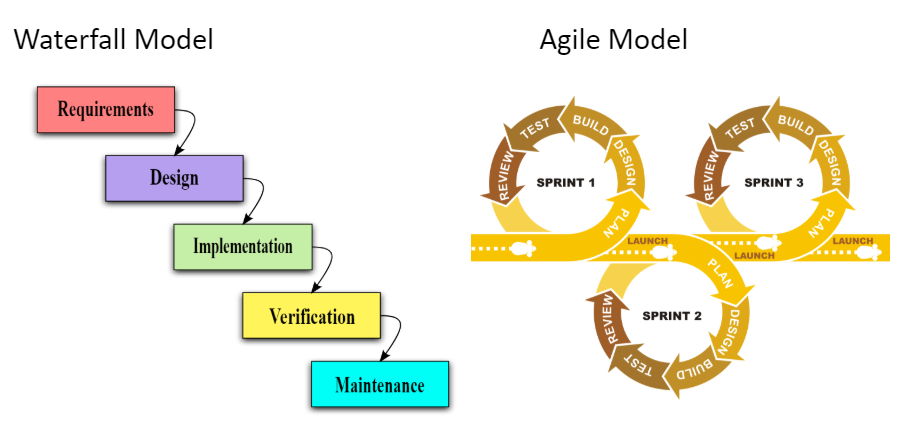
One very popular type of agile development is called Scrum. The following short video describes software development with Scrum.
Group Challenge: Preconditions in Algorithms
- Write down at least 4 steps that a user must do to purchase a product, for example a book about Java, in an online store.
- List the preconditions and postconditions for each step.
Optional: Draw a use-case diagram in Creately.com
Summary
-
(AP 1.8.A.1) Comments are written for both the original programmer and other programmers to understand the code and its functionality, but are ignored by the compiler and are not executed when the program is run.
-
(AP 1.8.A.1) Three types of comments in Java include
/* */, which generates a block of comments,//, which generates a comment on one line, and/** */, which are Javadoc comments and are used to create API documentation. -
(AP 1.8.A.2) A precondition is a condition that must be true just prior to the execution of a section of program code in order for the method to behave as expected. There is no expectation that the method will check to ensure preconditions are satisfied.
-
(AP 1.8.A.3) A postcondition is a condition that must always be true after the execution of a section of program code. Postconditions describe the outcome of the execution in terms of what is being returned or the current value of the attributes of an object.
Acknowledgement
Content on this page is adapted from Runestone Academy - Barb Ericson, Beryl Hoffman, Peter Seibel.