📓4.2: For Loops
Table of Contents
📖 This page is a condensed version of CSAwesome Topic 4.2
📝 Take notes in a Codespace during class, coding along with the instructor.
- Go to GitHub and click on your picture in the TOP RIGHT corner
- Select
Your repositories - Open
CS2-Unit-4-Notes - Now on your repository, click and select the
Codespacestab - Click
Create Codespace on main(unless you already have one listed there), wait for the environment to load, then you’re ready to code!
For Loops
Another type of loop in Java is a for loop. This is usually used when you know how many times you want the loop to execute. It is often a simple counter-controlled loop to do the loop body a set number of times.
Three Parts of a For Loop
A for-loop combines all 3 parts of writing a loop in one line to initialize, test condition, and change the loop control variable. The 3 parts are separated by semicolons (;):
// LOOP HEADER
for (initialize; test condition; change) {
// LOOP BODY
}
The
for-loop is like a shortcut way to write awhileloop, with all three steps that you need in one line.
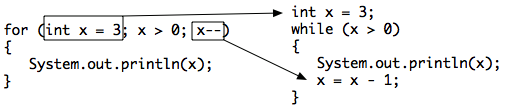
Watch the following which compares a while loop and for loop line by line.
Here is a control flow diagram for a for loop:
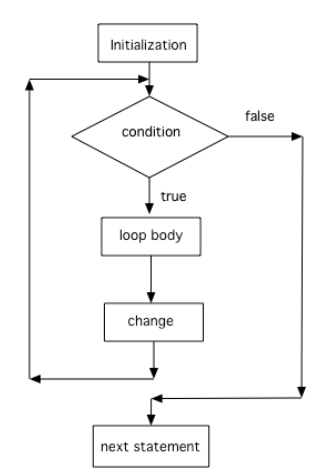
- The code in the initialization area is executed only one time before the loop begins
- The test condition is checked each time through the loop and the loop continues as long as the condition is
true- The loop control variable change is done at the end of each execution of the body of the loop, just like a
whileloop.- When the loop condition becomes
false, execution will continue at the next statement after the body of the loop.
Two common patterns in for-loops are to count from 0 up to an number (using <) or count from 1 to a number including the number (using <=). Remember that if you start at 0 use <, and if you start at 1, use <=.
The two loops below using these two patterns both run 10 times:
// These loops both run 10 times
// If you start at 0, use <
for(int i = 0; i < 10; i++) {
System.out.println(i);
}
// If you start at 1, use <=
for(int i = 1; i <= 10; i++) {
System.out.println(i);
}
The variable
i(stands for index) is often used as a counter infor-loops.
Decrementing Loops
You can also count backwards in a loop starting from the last number and decrementing the loop counter down to 0 or 1. All 3 parts of the loop must change to count backwards including the test of when to stop.
For example,
for (int i=5; i > 0; i--)counts from 5 down to 1.
💬 DISCUSS: What do you think will happen when you run the code below? How would it change if you changed line 11 to initialize i’s value to 3?
String line1 = " bottles of pop on the wall";
String line2 = " bottles of pop";
String line3 = "Take one down and pass it around";
// loop 5 times (5, 4, 3, 2, 1)
for (int i = 5; i > 0; i--) {
System.out.println(i + line1);
System.out.println(i + line2);
System.out.println(line3);
System.out.println((i - 1) + line1);
System.out.println();
}
💻 In-Class Activity: Turtle Loops
⭐️ Summary
- There are three parts in a
forloop header: the initialization, the test condition (a Boolean expression), and an increment or decrement statement to change the loop control variable.// LOOP HEADER for (initialize; test condition; change) { // LOOP BODY } -
In a
forloop, the initialization statement is only executed once before the evaluation of the test Boolean expression. The variable being initialized is referred to as a loop control variable. -
In each iteration of a
forloop, the increment or decrement statement is executed after the entire loop body is executed and before the Boolean expression is evaluated again. - A
forloop can be rewritten into an equivalentwhileloop and vice versa.
🛑 When class ends, don’t forget to SAVE YOUR WORK!
- Navigate to the
Source Controlmenu on the LEFT sidebar - Type a brief commit message in the box, for example:
updated Main.java - Click the button on the LEFT menu
- Click the button on the LEFT menu
- Finally you can close your Codespace!
Acknowledgement
Content on this page is adapted from Runestone Academy - Barb Ericson, Beryl Hoffman, Peter Seibel.