📓2.2: Constructors
Table of Contents
📖 This page is a condensed version of CSAwesome Topic 2.2
📝 Take notes in a Codespace during class, coding along with the instructor.
- Go to GitHub and click on your picture in the TOP RIGHT corner
- Select
Your repositories - Open
CS2-Unit-2-Notes - Now on your repository, click and select the
Codespacestab - Click
Create Codespace on main(unless you already have one listed there), wait for the environment to load, then you’re ready to code!
Constructors: Creating and Initializing Objects
A Java class defines what objects of the class know (attributes) and what they can do (behaviors). Each class has constructors like World() and Turtle(habitat) which are used to initialize the attributes in a newly created object.
A new object is created with the new keyword followed by the class name (new Class()). When this code executes, it creates a new object of the specified class and calls a constructor, which has the same name as the class. For example, new World() creates and initializes a new object of the World class, and new Turtle(habitat) creates and initializes a new Turtle object in the World habitat.
🏗️ Syntax pattern to create a new object and call a constructor:
ClassName variableName = new ClassName(parameters);
Examples:
World habitat = new World(); // create a new World object
Turtle t = new Turtle(habitat); // create a new Turtle object
Overloading Constructors
There can be more than one constructor defined in a class. This is called overloading the constructor.
Constructors are considered overloaded when there are multiple constructors, but the constructors have different signatures. They can differ in the number, type, and/or order of parameters (input). Think of overloading constructors as providing different ways of “setting up” an object, depending on how much information you want to specify about the object.
-
There is usually a constructor that has no parameters (nothing inside the parentheses following the name of the constructor) like the
World()constructor above. This is also called the no-argument constructor. The no-argument constructor usually sets the attributes of the object to default values. -
There can also be other constructors that take parameters like the
Turtle(habitat)constructor call above. A parameter (also called actual parameter or argument) is a value that is passed into a constructor. It can be used to initialize the attribute of an object.
The World class actually has 2 constructors: one doesn’t take any parameters, and one takes the world’s width and height.
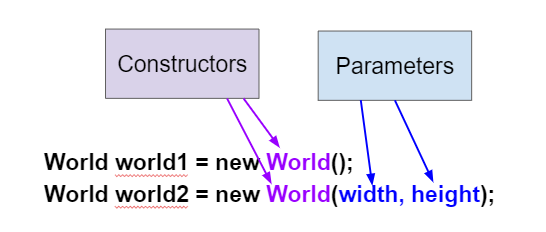
The World Class Constructors
The constructor that doesn’t take any parameters, World(), creates a graphical window with 640x480 pixels. The World(int width, int height) constructor takes two integer parameters, and initializes the World object’s width and height to them, for example new World(300,400) creates a 300x400 pixel world.
World world1 = new World(); // creates a 640x480 world
World world2 = new World(300,400); // creates a 300x400 world
🗺️ The Turtle world does not use the Cartesian coordinate system with (0,0) in in the middle the screen. Instead: (0,0) is at the top left corner of the screen, x increases to the right, and y increases towards the bottom of the screen.
The Turtle Class Constructors
The Turtle class also has multiple constructors, although it always requires a world as a parameter in order to have a place to draw the turtle. The default location for the turtle is right in the middle of the world.
There is another Turtle constructor that places the turtle at a certain (x,y) location in the world, for example at the coordinate (50, 100) below.
Turtle t1 = new Turtle(world1);
Turtle t2 = new Turtle(50, 100, world1);
Notice that the order of the parameters matter. The Turtle constructor takes (x,y,world) as parameters in that order.
If you mix up the order of the parameters it will cause an error, because the parameters will not be the data types that it expects. This is one reason why programming languages have data types – to allow for error-checking.
Object Variables and References
You can also declare an object variable and initialize it to null (Turtle t1 = null;). An object variable holds a reference to an object. A reference is a way to find the object in memory. It is like a tracking number that you can use to track the location of a package.
The code Turtle t1 = null; creates a variable t1 that refers to a Turtle object, but the null means that it doesn’t refer to an object yet. You could later create the object and set the object variable to refer to that new object (t1 = new Turtle(world1)). Or more commonly, you can declare an object variable and initialize it in the same line of code (Turtle t2 = new Turtle(world1);).
World world1 = new World();
Turtle t1 = null;
t1 = new Turtle(world1);
// declare and initialize t2
Turtle t2 = new Turtle(world1);
Constructor Signatures
When you use a class that someone has already written for you in a library that you can import, like the Turtle class, you can look up how to use the constructors and methods in the .
The documentation will list the signatures (or headers) of the constructors or methods which will tell you their name and parameter list. The parameter list, in the header of a constructor, lists the formal parameters, declaring the variables that will be passed in as values and their data types.
For example, here are the overloaded constructors for the Turtle class, which take different parameters:
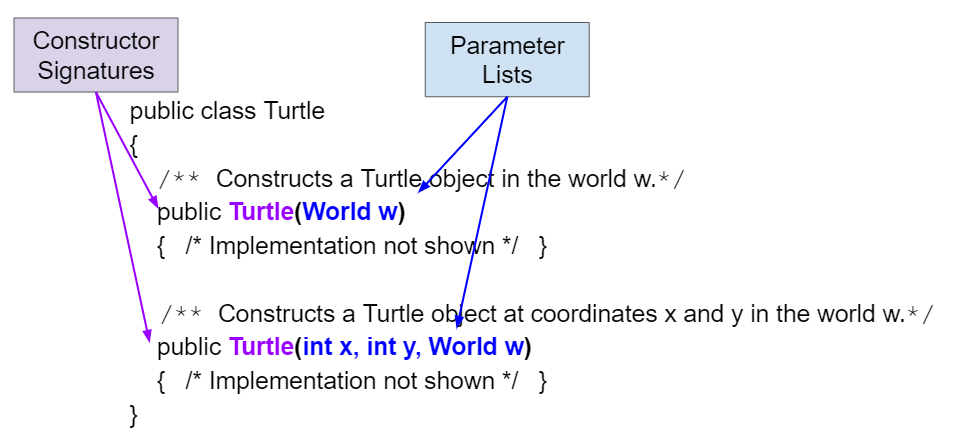
Formal vs. Actual Parameters
When a constructor like Date(2005,9,1) is called, the 👔 formal parameters, (year, month, day), are set to copies of the actual parameters (or arguments), which are (2005,9,1).
This is call by value, which means that copies of the actual parameter values are passed to the constructor. These values are then used to initialize the object’s attributes.
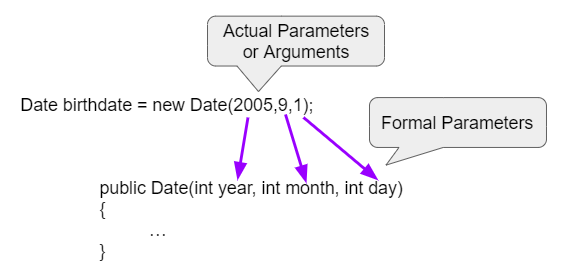
The type of the values being passed in as arguments have to match the type of the formal parameter variables. We cannot give a constructor a String object when it is expecting an int. The order of the arguments also matters. If you mix up the month and the day in the Date constructor, you will get a completely different date, for example January 9th (1/9) instead of Sept. 1st (9/1).
💻 In-Class Activity
⭐️ Summary
-
Constructors initialize the attributes in newly created objects. They have the same name as the class.
-
A constructor signature is the constructor name followed by the parameter list which is a list of the types of the parameters and the variable names used to refer to them in the constructor.
-
Overloading is when there is more than one constructor. They must differ in the number, type, or order of parameters.
-
New is a keyword that is used to create a new object of a class. The syntax is
new ClassName(). It creates a new object of the specified class and calls a constructor. -
A no-argument constructor is a constructor that doesn’t take any passed in values (arguments).
-
Parameters allow values to be passed to the constructor to initialize the newly created object’s attributes.
-
The parameter list, in the header of a constructor, is a list of the type of the value being passed and a variable name. These variables are called the formal parameters.
-
Actual parameters are the values being passed to a constructor. The formal parameters are set to a copy of the value of the actual parameters.
-
Formal parameters are the specification of the parameters in the constructor header. In Java this is a list of the type and name for each parameter (
World(int width, int height). -
Call by value means that when you pass a value to a constructor or method it passes a copy of the value.
🛑 When class ends, don’t forget to SAVE YOUR WORK!
- Navigate to the
Source Controlmenu on the LEFT sidebar - Click the button on the LEFT menu
- Type a brief commit message at the top of the file that opens, for example:
updated Main.java - Click the small
✔️checkmark in the TOP RIGHT corner - Click the button on the LEFT menu
- Finally you can close your Codespace!
Acknowledgement
Content on this page is adapted from Runestone Academy - Barb Ericson, Beryl Hoffman, Peter Seibel.