📓3.1: Booleans
Table of Contents
📖 This page is a condensed version of CSAwesome Topic 3.1
Using a GitHub Template for class notes
- Go to the public template repository for our class: BWL-CS Java Template
- Click the button above the list of files then select
Create a new repository - Specify the repository name:
CS2-Unit-3-Notes - Click
Now you have your own personal copy of this starter code that you can always access under the
Your repositoriessection of GitHub! - Now on your repository, click and select the
Codespacestab - Click
Create Codespace on mainand wait for the environment to load, then you’re ready to code! - 📝 Take notes in this Codespace during class, coding along with the instructor.
Boolean Expressions
Boolean variables or expressions can only have true or false values.
Testing Equality ==
The operators == and != (not equal) can be used to compare values. They return true or false boolean values.
One = sign changes the value of a variable. Two == equal signs are used to test if a variable holds a certain value, without changing its value!
Watch the following video which shows what happens in memory as primitive types like int and reference types like Dog are compared with == in a physical model of Java memory:
What will the code below print out? Try to guess before you run it! Note that 1 equal sign (=) is used for assigning a value and 2 equal signs (==) for testing values.
int age = 15;
int year = 14;
// Will this print true or false?
System.out.println(age == year);
year = 15;
// Will this print true or false?
System.out.println(age == year);
// Will this print true or false?
System.out.println(age != year);
We can also use == or != to test if two reference values, like Turtle and String objects, refer to the same object.
In the figure below, we are creating two separate Turtle objects called juan and mia. They do NOT refer to same object or turtle! Then, we create a reference variable called friend that is set to mia. The turtle mia will have two ways (references or aliases) to name her – she’s both mia and friend, and these variables refer to the same object (same Turtle) in memory. If two reference variables refer to the same object like the turtle on the right in the image below, the test with == will return true which you can see in the code below.
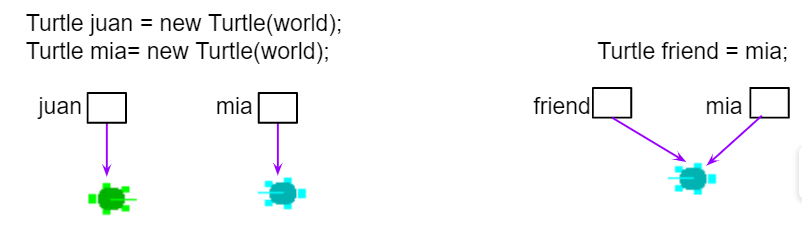
Relational Operators <, >
The Relational Operators below in Java are used to compare numeric values or arithmetic expressions. Although some programming languages allow using relational operators like < to compare strings, Java only uses these operators for numbers, and uses the methods compareTo and equals for comparing String values.
| Operator | Description |
|---|---|
< | Less than |
> | Greater than |
<= | Less than or equal to |
>= | Greater than or equal to |
== | Equals |
!= | Does not equal |
🐊 If you have trouble telling < and > apart, use the “hungry alligator” mnemonic beloved by elementary school teachers—think of < and > as the mouths of hungry alligators which always want to eat the bigger number; a < or > expression is only true if the alligator is in fact about to eat the bigger number.
To remember the correct order of the two characters in <= and >=, just write them in the same order you would say them in English: “less than or equal to” not “equal to or less than”.
Testing with remainder %
Here are some boolean expressions that are very useful in coding, and remainder is used in many of them:
// Test if a number is positive
(number > 0)
//Test if a number is negative
(number < 0)
//Test if a number is even by seeing if the remainder is 0 when divided by 2
(number % 2 == 0)
//Test if a number is odd by seeing if there is a remainder when divided by 2
(number % 2 > 0)
//Test if a number is a multiple of x (or divisible by x with no remainder)
(number % x == 0)
The remainder operator has been used quite a bit on the AP CSA exam, so you should be familiar with it.
-
Use it to check for odd or even numbers. If
num % 2 != 0is true,numis odd and ifnum % 2 == 0is true thennumis even. -
You can also use remainder to check if any number is evenly divisible by any other: If
num1 % num2 == 0is true thennum1is evenly divisible bynum2. -
Use it to get the last digit from an integer number:
num % 10gives us the rightmost digit ofnum. -
Use it to get the number of minutes left when you convert a total number of minutes to hours and minutes:
int totalMinutes = 345;
int hours = totalMinutes / 60; // Number of whole hours, i.e. 5
int minutes = totalMinutes % 60; // Number of minutes left over, i.e. 45
- Use it whenever you have limit in the value, and you need to wrap around to zero if the value goes over the limit: the value of
num % limitwill always be in the range from 0 (inclusive) tolimit(exclusive) as long asnumandlimitare both positive.
Because Java’s % is a remainder operator and not a true mathematical modulo operator (as we discussed briefly in section 1.4) you can’t check if a number is odd with the expression num % 2 == 1.
That expression will be
trueifnumis positive and odd andfalsewhennumis even, both of which are correct. But ifnumis negative and odd, its remainder when divided by 2 is -1, not 1 and this expression will evaluate tofalse. Thus you should always usenum % 2 != 0to check ifnumis odd.
Relational Operators Game
🎲 Try the game below to practice! Click on Relationals, evaluate the relational expression and click on None, All, or the numbers that make the expression true. Check on Compound for an added challenge. We encourage you to work in pairs and see how high a score you can get.
⭐️ Summary
- Primitive values and reference values can be compared using relational operators (i.e.,
==and!=) in Java. - Arithmetic expression values can be compared using relational operators (i.e.,
<,>,<=,>=) in Java. - An expression involving relational operators evaluates to a
booleanvalue of eithertrueorfalse.
Acknowledgement
Content on this page is adapted from Runestone Academy - Barb Ericson, Beryl Hoffman, Peter Seibel.