📓1.4: Expressions & Assignment Statements
Table of Contents
📖 This page is a condensed version of CSAwesome Topic 1.4
Assignment Statements
Assignment statements initialize or change the value stored in a variable using the assignment operator =. An assignment statement always has a single variable on the left hand side. The value of the expression (which can contain math operators and other variables) on the right of the = sign is stored in the variable on the left.
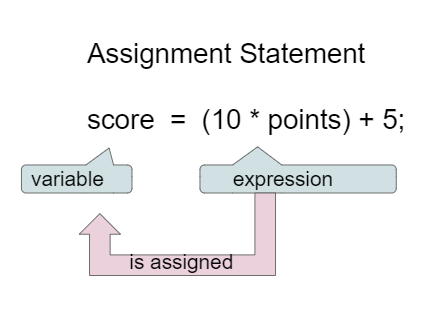
Instead of saying “equals” for the
=in an assignment statement, say “gets” or “is assigned” to remember that the variable gets or is assigned the value on the right.
Increment: Add 1 to a Variable
If you use a variable to keep score, you would probably increment it (add one to the current value) whenever score should go up. You can do this by setting the variable to the current value of the variable plus one (score = score + 1).
The formula would look strange in math class, but it makes sense in coding because it is assigning a new value to the variable on the left that comes from evaluating the arithmetic expression on the right. So, the score variable is set to the previous value of score plus 1.
Operators
Java uses the standard mathematical operators for addition (+), subtraction (-), and division (/). The multiplication operator is written as *, as it is in most programming languages. You will learn how to use the Math.pow() method to do exponents in Unit 2.
Arithmetic expressions can be of type int or double. An arithmetic expression consisting only of int values will evaluate to an int value. An arithmetic expression that uses at least one double value will evaluate to a double value.
Testing Equality with ==
Java uses the operator == to test if the value on the left is equal to the value on the right and != to test if two items are not equal. Don’t get one equal sign = confused with two equal signs ==. They mean very different things in Java.
- One equal sign is used to assign a value to a variable.
- Two equal signs are used to test a variable to see if it is a certain value and that returns
trueorfalse.
Run the statements below to see all the operators in action.
Do all of those operators do what you expected? What about
2 / 3? Isn’t it surprising that it prints0?
System.out.println(2 + 3);
System.out.println(2 - 3);
System.out.println(2 * 3);
System.out.println(2 / 3);
// == is to test while = is to assign
System.out.println(2 == 3);
System.out.println(2 != 3);
When Java sees you doing integer division (or any operation with integers) it assumes you want an int result too, so it throws away anything after the decimal point in the answer. This is called truncating. If you need a double answer, you should make at least one of the values in the expression a double like 2.0.
With division, another thing to watch out for is dividing by 0. An attempt to divide an integer by zero will result in an ArithmeticException error message.
Operator Precedence
Operators can be used to create compound expressions with more than one operator. You can either use a literal value which is a fixed value like 2, or variables in them. When compound expressions are evaluated, operator precedence rules are used, just like when we do math (remember PEMDAS?), so that *, /, and % are done before + and -.
However, anything in parentheses is done first. It doesn’t hurt to put in extra parentheses if you are unsure as to what will be done first or just to make it more clear.
The Remainder Operator %
The operator % in Java is the remainder operator. Like the other arithmetic operators it takes two operands. Mathematically it returns the remainder after dividing the first number by the second, using truncating integer division.
Example:
5 % 2evaluates to 1 since 2 goes into 5 two times with a remainder of 1.
⭐️ Summary
-
Arithmetic expressions include expressions of type
intanddouble. -
The arithmetic operators consist of
+,-,*,/, and%also known as addition, subtraction, multiplication, division, and remainder. -
An arithmetic operation that uses two
intvalues will evaluate to anintvalue. With integer division, any decimal part in the result will be truncated. -
An arithmetic operation that uses at least one
doublevalue will evaluate to adoublevalue. -
Operators can be used to construct compound expressions.
- During evaluation, operands are associated with operators according to operator precedence to determine how they are grouped.
*,/,%have precedence over+and-, unless parentheses are used to group those)
-
An attempt to divide an integer by zero will result in an
ArithmeticException. -
The assignment operator (
=) allows a program to initialize or change the value stored in a variable. The value of the expression on the right is stored in the variable on the left. -
During program execution, expressions are evaluated to produce a single value.
- The value of an expression has a type based on the types of the values and operators used in the expression.
Acknowledgement
Content on this page is adapted from Runestone Academy - Barb Ericson, Beryl Hoffman, Peter Seibel.