📓1.3: Variables & Data Types
Table of Contents
📖 This page is a condensed version of CSAwesome Topic 1.3
- Go to GitHub and click on your picture in the TOP RIGHT corner
- Select
Your repositories - Open
CS2-Unit1-Notes - Now on your repository, click and select the
Codespacestab - Click
Create Codespace on main(unless you already have one listed there), wait for the environment to load, then you’re ready to code! - 📝 Take notes in this Codespace during class, coding along with the instructor.
🛑 When class ends, don’t forget to SAVE YOUR WORK! There are multiple steps to saving in GitHub:
- Navigate to the
Source Controlmenu on the LEFT sidebar - Click the button on the LEFT menu
- Type a brief commit message at the top of the file that opens, for example:
updated Main.java - Click the small
✔️checkmark in the TOP RIGHT corner - Click the button on the LEFT menu
- Finally you can close your Codespace!
Variables and Data Types
📦 A variable is a name associated with a memory location in the computer, where you can store a value that can change or vary.
Example: When you play a game, it will often have a score. Scores often start at 0 and increase, so they can change. A score can be stored in a variable.
Data Types
A type is a set of values (a domain) and a set of possible operations on them. For example, you can do subtraction operations with ints and doubles, but not with booleans and Strings.
There are two categories of variables in Java:
- Primitive variables that hold primitive data types
- Object or reference variables that hold a reference to an object of a class (more on objects in the next unit - they are more complex data types).
A reference is a way to find the object in the computer’s memory (like a UPS tracking number helps you find your package).
The types tested on the AP CS A exam are:
-
intwhich can represent integers, i.e. whole numbers with no fractional part such as 3, 0, -76, and 20393. -
doublewhich can represent non-integer numbers like 6.3 -0.9, and 60293.93032. -
booleanwhich can represent only two values:trueandfalse. (The data type is named for George Boole, a 19th century English mathematician who invented Boolean algebra, a system for dealing with statements made up of only true and false values.) -
Stringis one of the object types on the exam and is the name of a class built-into Java. AStringis written in a Java program as a sequence of characters enclosed in a pair of double quotes - like"Hello".
Declaring Variables in Java
To create a variable, you must tell Java its data type and its name. Creating a variable is also called declaring a variable. The type is a keyword like int, double, or boolean, but you get to make up the name for the variable. When you create a primitive variable Java will set aside enough bits in memory for that primitive type and associate that memory location with the name that you used.
Computers store all values using bits (binary digits). A bit can represent two possible values: either
0or1. The 3 different primitive types all require different number of bits. An integer gets 32 bits of memory, a double gets 64 bits of memory and a boolean could be represented by just one bit.
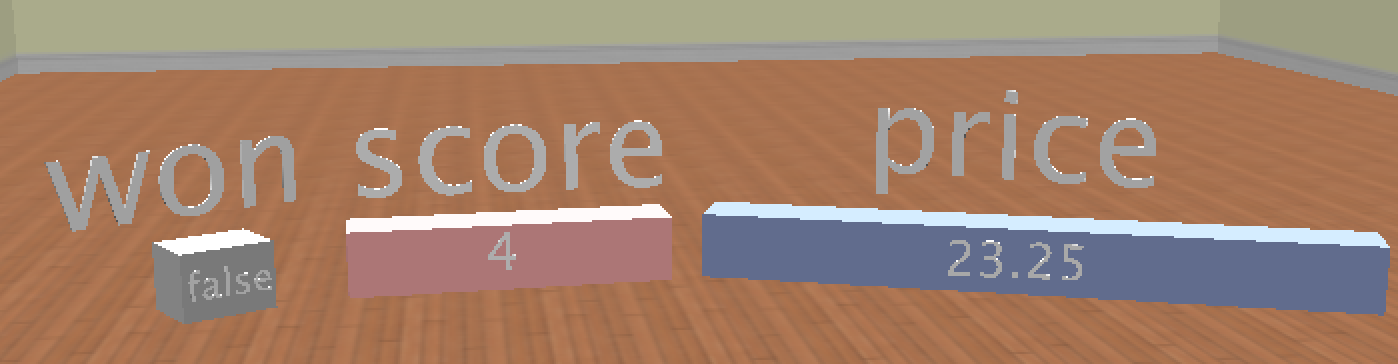
To declare (create memory space for) a variable, you specify the type, leave at least one space, then the name for the variable and end the line with a semicolon (;).
Java uses the keyword int for integer, double for a floating point number (a double precision number), and boolean for a Boolean value (true or false).
Here is an example declaration of a variable called score:
int score;

After declaring a variable, you can give it a value like below using an equals sign = followed by the value. This is called assignment.
int score;
score = 4;
Or you can set an initial value for the variable in the variable declaration. Here is an example that shows declaring a variable and initializing it all in a single statement:
int score = 4;
🖨️ When you are printing out variables, you can use the string concatenation operator + to add them to another String inside System.out.print. Never put variables inside quotes "" because that will print out the variable name letter by letter. You do not want to print out the variable name, but the value of the variable in memory.
Naming Variables
While you can name your variable almost anything, there are some rules. A variable name must start with an alphabetic character (like a, b, c, etc.) and can include letters, numbers, and underscores _. It must be all one word with no spaces.
🚫 You can’t use any of the keywords or reserved words as variable names in Java (for, if, class, static, int, double, etc).
The name of the variable should describe the data it holds. A name like score helps make your code easier to read. A name like x is not a good variable name in programming, because it gives no clues as to what kind of data it holds.
The capitalization convention in Java and many programming languages is to always start a variable name with a lower case letter and then uppercase the first letter of each additional word, for example gameScore.
- Use meaningful variable names!
- Start variable names with a lowercase letter and use
camelCase. - Variable names are case-sensitive and spelling sensitive! Each use of the variable in the code must match the variable name in the declaration exactly.
- Never put variables inside quotes (“ “).
⭐️ Summary
- A variable is a name for a memory location where you can store a value that can change or vary.
- A variable can be declared and initialized with the following code:
int score;
double gpa = 3.5;
- Data types can be primitive types or reference types (like
String). - The three primitive data types used in this course are
int(integer numbers),double(decimal numbers), andboolean(true or false). - Each variable has associated memory that is used to hold its value.
- The memory associated with a variable of a primitive type holds an actual primitive value.
Acknowledgement
Content on this page is adapted from Runestone Academy - Barb Ericson, Beryl Hoffman, Peter Seibel.