📓2.6: The String Class
Table of Contents
📖 This page is a condensed version of CSAwesome Topic 2.6
📝 Take notes in a Codespace during class, coding along with the instructor.
- Go to GitHub and click on your picture in the TOP RIGHT corner
- Select
Your repositories - Open
CS2-Unit-2-Notes - Now on your repository, click and select the
Codespacestab - Click
Create Codespace on main(unless you already have one listed there), wait for the environment to load, then you’re ready to code!
The String Class
Strings in Java are objects of the String class that hold sequences of characters (a, B, c, $, etc). You can declare a variable to be of the type String.
Remember that a class (or classification) in Java defines the data that all objects of the class have (the instance variables) and the behaviors, the things that objects know how to do (the methods).

Class names in Java, like String, begin with a CAPITAL letter. All primitive types: int, double, and boolean, begin with a lowercase letter. This is one easy way to tell the difference between primitive types and class types.
In Java there are two ways to create an object of the String class. You can use the new keyword followed by a space and then the class constructor and then in parentheses you can include values used to initialize the fields of the object.
String greeting = new String("Hello World");
This is the standard way to create a
newobject of any class in Java.
In Java you can also use just a string literal, which is a set of characters enclosed in double quotes (" "), to create a String object:
String greeting = "Hello";
In both cases an object of the String class will be created in memory, and the value of the variable greeting will be set to an object reference (👉 a way to find that object).
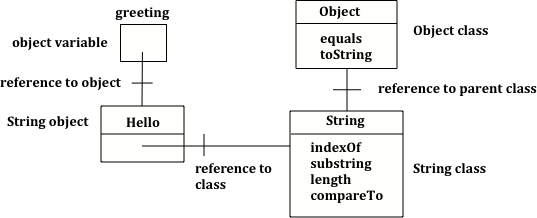
String Concatenation
Strings can be added to each other to create a new string using the + or += operator . This is also called appending or concatenating. You can also add any other kind of value to a String with + or += and the other value will be converted to a String automatically. Objects are converted by calling their toString method which we’ll talk about in section 5.4.
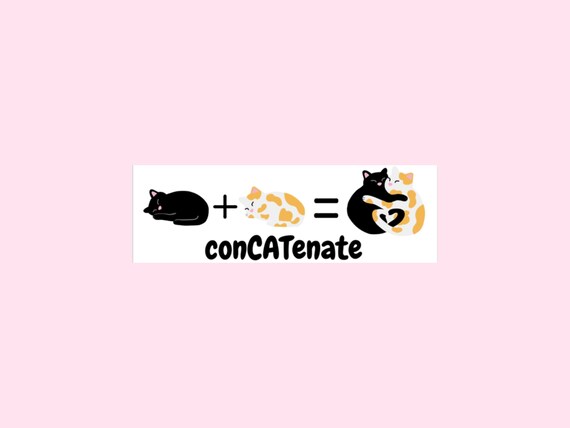
Remember, however, that Strings are immutable, just like ints and doubles. So when we add two Strings (or a String and another value converted to a String) we get a new String without making any change to the values being added together just like when we add 1 + 2 the original 1 and 2 aren’t changed. When we use += we are making a new String by adding something to the current value of a variable and then assigning that new value back into the variable, again just like with numbers.
Note that spaces are not added between strings automatically. If you want a space between two strings then add one using + “ “ +. If you forget to add spaces, you will get smushed output like “HiJose” instead of “Hi Jose”. And remember that variables are never put inside the quotes (“”) since this would print the variable name out letter by letter instead of its value.
You can even add other items to a string using the + operator. Primitive values like int and boolean will be converted to a String like what you would type into a Java program and objects will be converted to String using the toString method discussed in the previous section.
💬 Discuss: What do you think the following code will print out?
String message = "12" + 4 + 3;
System.out.println(message);
If you are appending a number to a string it will be converted to a string first before being appended.
Since the same operators are processed from left to right this will print 1243. First 4 will be turned into a string and appended to 12 and then 3 will be turned into a string and appended to 124. If you want to do addition instead, try using parentheses!
What if you wanted to print out a double quote “ character? Since the double quote “ is a special character with meaning in Java, we put in a backslash in front of the quote to signal that we want just the character. This is called a backslash escape sequence. And if you wanted to print out a backslash, you would have to backslash it too in order to escape its special meaning. Another useful backslashed character is backslash \n which will put in a newline.
⭐️ Summary
-
Strings in Java are objects of the
Stringclass that hold sequences of characters. -
String objects can be created by using string literals (String s = “hi”;) or by calling the String class constructor (String t = new String(“bye”);).
- new is used to create a new object of a class.
-
null is used to indicate that an object reference doesn’t refer to any object yet.
-
String objects can be concatenated using the
+or+=operator, resulting in a new String object. -
Primitive values can be concatenated with a String object. This causes implicit conversion of the values to String objects.
- Escape sequences start with a backslash
\and have special meaning in Java. Escape sequences used in this course include\",\\, and\nto print out a quote, backslash, and a new line.
🛑 When class ends, don’t forget to SAVE YOUR WORK!
- Navigate to the
Source Controlmenu on the LEFT sidebar - Click the button on the LEFT menu
- Type a brief commit message at the top of the file that opens, for example:
updated Main.java - Click the small
✔️checkmark in the TOP RIGHT corner - Click the button on the LEFT menu
- Finally you can close your Codespace!
Acknowledgement
Content on this page is adapted from Runestone Academy - Barb Ericson, Beryl Hoffman, Peter Seibel.